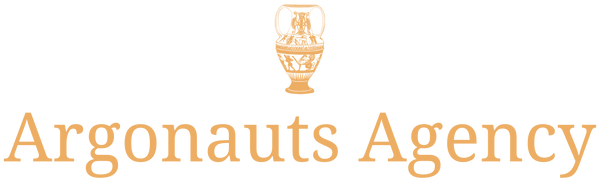Application Mockup: Creation Process and Best Practices

Learn how to structure and optimize the creation of an application mockup.
Before launching a mobile or web application, the mockup is a crucial step that allows you to structure its design, its functionalities and the user experience. A well-designed mockup guarantees a smooth development and an intuitive application. Discover in this article the key steps for creating an application mockup and the best practices for an effective design.
1. What is an Application Mockup?
An app mockup is a visual representation of the user interface of a mobile or web application. It helps define the layout of elements, navigation, and user experience (UX) before the development phase.
The different types of models:
- Wireframe (low fidelity mockup) : A simple black and white diagram representing the structure and main functionality.
- Interactive prototype : A more advanced version allowing to test navigation and ergonomics before development.
- High-fidelity mockup : A finalized design with colors, typography and detailed visuals.
The goal of the mockup is to align all stakeholders (developers, designers, clients) on the final vision of the project before committing time and resources to development.
2. Why Make a Mockup Before Development?
Creating a mockup before development has many advantages:
✅ User Experience (UX) Optimization
It allows you to anticipate navigation and test ergonomics before coding the application.
✅ Save time and money
A mockup helps identify and correct potential problems before they become costly to correct during development.
✅ Improved collaboration
It serves as a discussion medium between designers, developers and clients to ensure that everyone shares the same vision of the project.
✅ Early user testing
An interactive prototype allows you to gather feedback from potential users before final development.

3. The Process of Creating an Application Mockup
Designing a mockup follows several essential steps to ensure an effective and functional result.
a) Definition of Objectives and Specifications
First of all, it is essential to understand:
- The target audience : Who are the users and what are their needs?
- Essential features : What is the added value of the application?
- The desired user experience (UX) : Simplicity, speed, fluidity?
A clear specification will help guide the entire design process.
b) Wireframing: The Structure of the Application
The wireframe is the backbone of the application. It represents:
- The layout of elements (buttons, menus, text fields, etc.).
- The organization of screens and their sequence.
- The first interactions to test the fluidity of navigation.
Tools like Figma , Adobe XD or Sketch are ideal for designing these mockups.
c) Creation of the Interactive Prototype
Once the wireframe has been validated, we move on to the interactive prototyping phase which allows us to test:
- Animations and transitions between screens .
- User interactions with the interface .
- First user tests before development.
This helps validate usability and identify potential friction points in navigation.
d) UI Design: Apply a Visual Identity
This is where the model takes shape with:
- The choice of colors and typography in accordance with the graphic charter.
- Optimizing contrasts and readability .
- Adding icons and visuals to improve the user experience.
The UI (User Interface) design must remain consistent, accessible and attractive .
e) Validation and Adjustments
Before moving on to development, it is crucial to:
- Test the mockup on different screens and devices .
- Collect feedback from customers or potential users .
- Adjust visual or functional elements based on testing .
This iteration phase ensures that the application is ready for an efficient transition to development.
4. Best Practices for a Successful Mockup
💡 Keep it simple
A clean design makes navigation easier and improves ergonomics.
💡 Use a layout grid
A coherent structure ensures harmonization of visual elements.
💡 Test your prototype with real users
Their feedback is essential to improve the UX before development.
💡 Think Mobile-First
Design for small screens first, then adapt the mockup to desktop versions.
💡 Ensure consistency with your branding
Use your brand colors, typography and graphic styles.
Conclusion
The application mockup is a crucial step that allows to optimize the ergonomics, navigation and design before the development phase. A good design process guarantees a fluid, intuitive application that meets user expectations.
At Argonauts Agency , we create interactive and powerful mockups to ensure the success of your digital projects. Contact us today to bring your application to life with an effective and impactful design! 🚀